E-Safety is taught as an integral part of the curriculum at Bute House. It is taught in lessons as part of our Wellbeing and Computing curriculum and is referred to in many other lessons throughout all subject areas. We teach pupils how to stay safe and behave appropriately online, as well as the benefits and risks involved with using technology.
Advice for Parents
Teachers and parents have an important role to play by talking to pupils about being vigilant when online and protecting them from content which they can be accidentally or deliberately exposed to.
The following advice may be useful to follow at home when your child is using the internet:
Ground Rules
- Discuss as a family how the internet will be used in your house. Consider what should be kept private online (personal information, photos, etc.) and decide rules for making and meeting online friends. Make sure you know what your child is doing online much like you would offline.
Online Safety
- Install antivirus software, secure your internet connection and use Parental Control functions for computers, mobile phones and games consoles to block unsuitable content or contact.
- It may be worth having a different password for Safari (internet) access to that of your iPad’s log-in password.
- Remember that parental control tools are not always 100% effective and sometimes unsuitable content can get past them, so don’t rely on them alone to protect your child.
Location
- Locate your computer in a supervised family area. Always supervise the use of webcams in and applications which allow voice or video chat. Consider your child’s use of other devices that allow internet access such as Mobile Phones and Games Consoles.
- If you child has a laptop or tablet, it is still worth having rules about where and when (e.g. time limits, curfews, etc.) it can be used.
Dialogue
- Talk to your child and ask them to show or even teach you how they use the internet, learn which websites or tools they like to use and why. Learning together can often open opportunities to discuss safe behaviour with your child.
- Always ensure your child knows how to block or report people online who send nasty or inappropriate messages or content. Encourage your child not to retaliate or reply.
- Make sure your child knows to tell an adult they trust if they see something online that makes them feel scared, worried or uncomfortable. It is important to establish who these adults are.
- Be realistic – banning the internet or technology will not work and it often makes a child less likely to report a problem. Education around safe-use is essential.
Throughout the year, pupils have opportunities to participate in workshops, assemblies and join discussions in Wellbeing and Computing lessons. All pupils, from Reception to Year 6, are required to sign an internet Acceptable Use Policy (AUP) at the beginning of each academic year.
Our E-Safety Coordinator, Mrs Yap, is responsible for overseeing digital safeguarding, by developing and maintaining a safe e-learning culture at Bute House. We also have extensive filtering and monitoring measures in place in school, which are monitored both internally and externally, to help safeguard pupils from potential dangers or unsuitable material. E-Safety incidents are recorded and managed in accordance with our E-Safety Policy.
A Bute House Pupil Keeps Safe Online By:
- keeping their password safe and not sharing it with others.
- never using another person’s account or accessing another person’s individual work.
- never recording audio, video or pictures without a person’s consent.
- never using computers to be mean-on-purpose in any way.
- being mindful of screen time, and not spending an excessive amount of time on the computer, ensuring they take regular breaks to rest.
- treating equipment safely and respectfully.
- being considerate of how and when they respond to teachers or other pupils online.
- never giving out personal details in any online communication.
- knowing what to do if they come across inappropriate material, and informing a trusted adult; not intentionally searching for inappropriate material.
- asking permission before downloading media content or registering with websites.
- telling a trusted adult if they see anything they are unhappy or uncomfortable with.
- knowing that some websites, games and social networks have age restrictions and respecting this.